Make your everyday spending more rewarding with a PC Financial® Credit Card.
Earn unlimited PC Optimum™ points for your everyday spending on essentials like groceries, fuel, beauty, and apparel.
Plus, enjoy up to 125,000 bonus points in limited time offers!

Need help finding a card?
Our credit cards offer tailored benefits and features to give you value for your everyday spending.
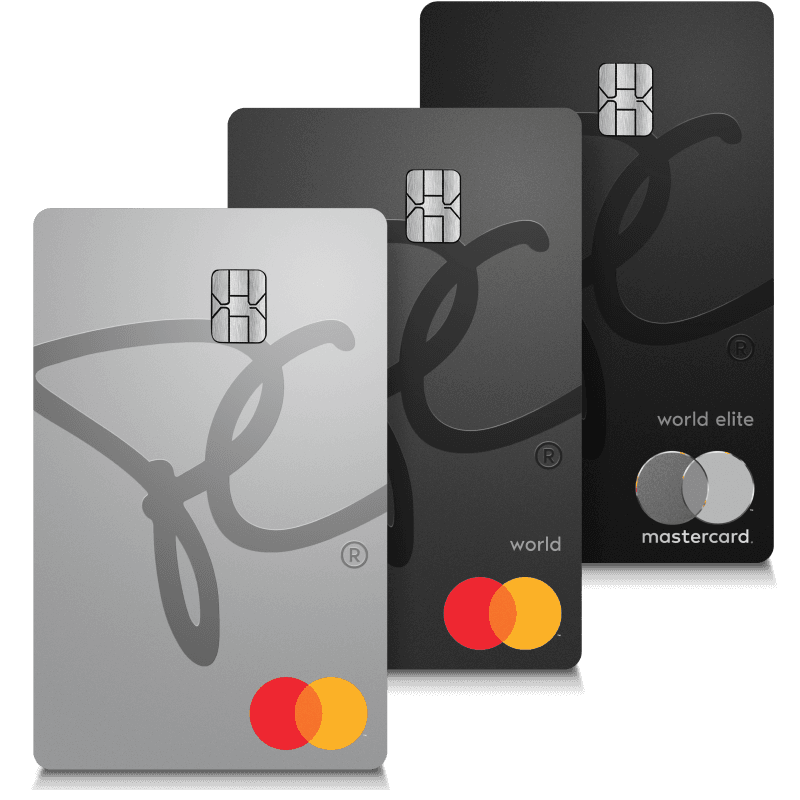
PC® Mastercard®
The no annual fee credit card that fast tracks your PC Optimum™ points earning on your grocery, beauty, and fuel spend.
Enjoy 20,000 bonus PC Optimum™ points** with a welcome offer. That's like $20.
Everyday spending
- Up to 3% back in points4 at Loblaw® banner grocery stores1.
- At least 3¢/litre in points at Esso™ and Mobil™ stations3 in Canada.
- Up to 4.5% back in points2 at Shoppers Drug Mart® stores.
- Up to 3% back in points at Joe Fresh® stores4.
- 1% back in points everywhere else4.
Eligibility requirements
PC® Silver Mastercard®
Subject to credit approval and other eligibility criteria.
PC® World Mastercard®
Personal income of $50,000/year minimum or household income of $80,000/year minimum before tax. Subject to credit approval and other eligibility criteria.
PC® World Elite Mastercard®
Personal income of $80,000/year minimum or household income of $150,000/year minimum before tax. Subject to credit approval and other eligibility criteria.
No annual fee
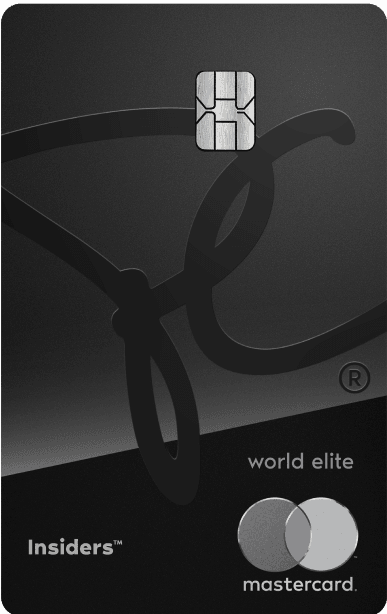
PC Insiders™ World Elite® Mastercard®
The PC Financial® credit card that earns you the most PC Optimum™ points ever, exclusive perks, and a FREE PC Express™ Pass***.
No annual fee for your first year!*
New & most rewarding
- 4% back in points5 at Loblaw® banner grocery stores1.
- Up to 7¢ / litre in points9 at Esso™ and Mobil™ stations in Canada. Most value on gas spend with our cards.
- 5% back in points2 at Shoppers Drug Mart® stores.
- 4% back in points at Joe Fresh® stores5.
- 1% back in points everywhere else4.
- Skip the lines, skip delivery fees
FREE PC Express™ Pass with unlimited $0 grocery delivery and pickup (valued at $99.99 per year) on eligible orders of $30 or more***
Eligibility requirements
PC Insiders™ World Elite® Mastercard®
Personal income of $80,000/year minimum or household income of $150,000/year minimum before tax. Subject to credit approval and other eligibility criteria.
$120 annual fee†
Interest rates9 for our cards.
Purchase interest rate
21.99% (Standard)7
Cash advance interest rate
22.97% (standard)
21.97% (Quebec)
Interest-free grace period on new purchases.
21 days
Frequently asked questions.
When can I expect to receive my new PC® Mastercard®?
How do I activate my PC® Mastercard®?
Where can I use my PC® Mastercard®?
Loved and trusted by many.














