7 signs of phishing and how to help guard against it

More than ever, we are living our lives online: shopping, groceries, banking—it all happens here. This means that cyber criminals are also hanging out online, looking for ways to take advantage of weak spots. One of the best ways you can stay safe: get smart on the signs of phishing.
Did you know that phishing is one of the most common types of cyber attacks? Phishing happens when cyber criminals use creative and sneaky email and/or texting tactics to dupe people into handing over their personal information, like their location, password, and PIN numbers. Stay one step ahead by getting to know these seven common signs of phishing to help keep yourself—and ultimately your finances—safe.
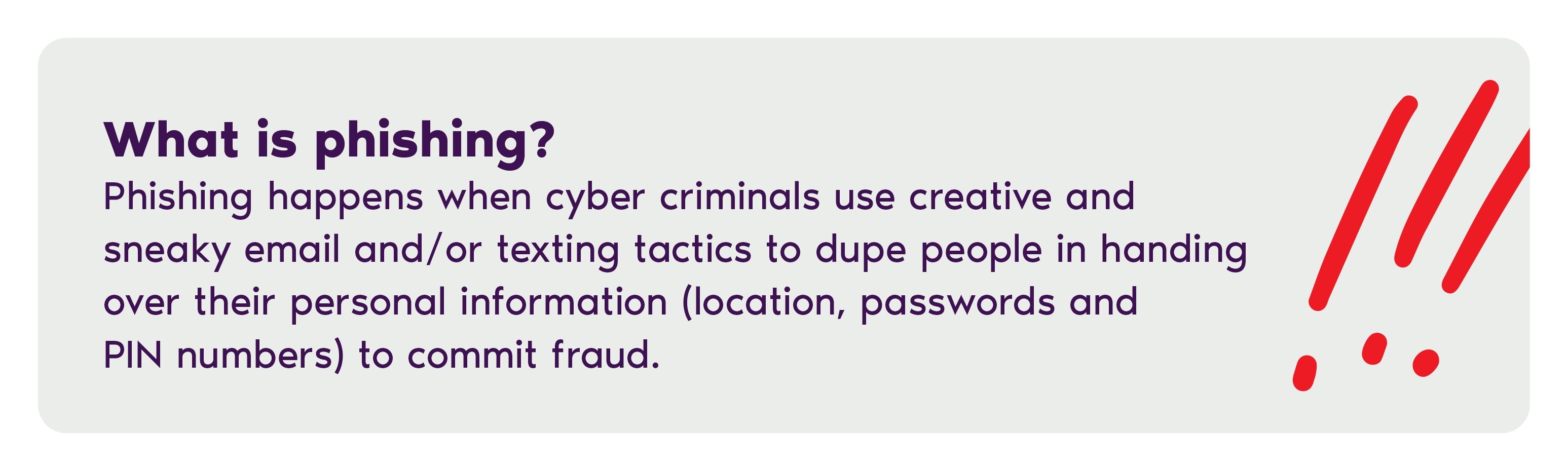
1. Using a sense of urgency + threatening language
Any email or text that claims you must act now—click a link, download something, or respond immediately—is not to be trusted. Often, it will instruct you to act quickly to claim a prize or avoid a penalty. Resist the urgency—don’t act out of panic or distraction. Pause, read (and re-read), and enlist the help of someone you trust if you need a second opinion.
2. It comes from an unknown or unofficial sender
It’s not unusual to get an email from someone you don’t know, but always take a moment to examine the sender and particularly the email domain. If the email domain seems suspicious—like a company email coming from a personal email account—or if the domain name is misspelled, this can be a sign of phishing. A random text from a stranger is a bit fishier than an email—proceed with caution and do not offer any personal details until you know the sender is trustworthy.
3. Contains suspicious links or attachments
If an email or text looks suspicious, comes from a sender you don’t know and/or is unexpected, avoid clicking on any links or opening attachments within it.
4. Requests for personal info
Never respond to emails or texts asking for your PIN or password, sign-in, or account information. This is typically not the way legitimate companies get in touch. The PC Financial® team will never ask you to respond via email to any requests for private or personal information, including passwords, PINs, or sign-in information. Learn more about our security features, some common fraud schemes, and how to protect yourself online here (opens in a new window).
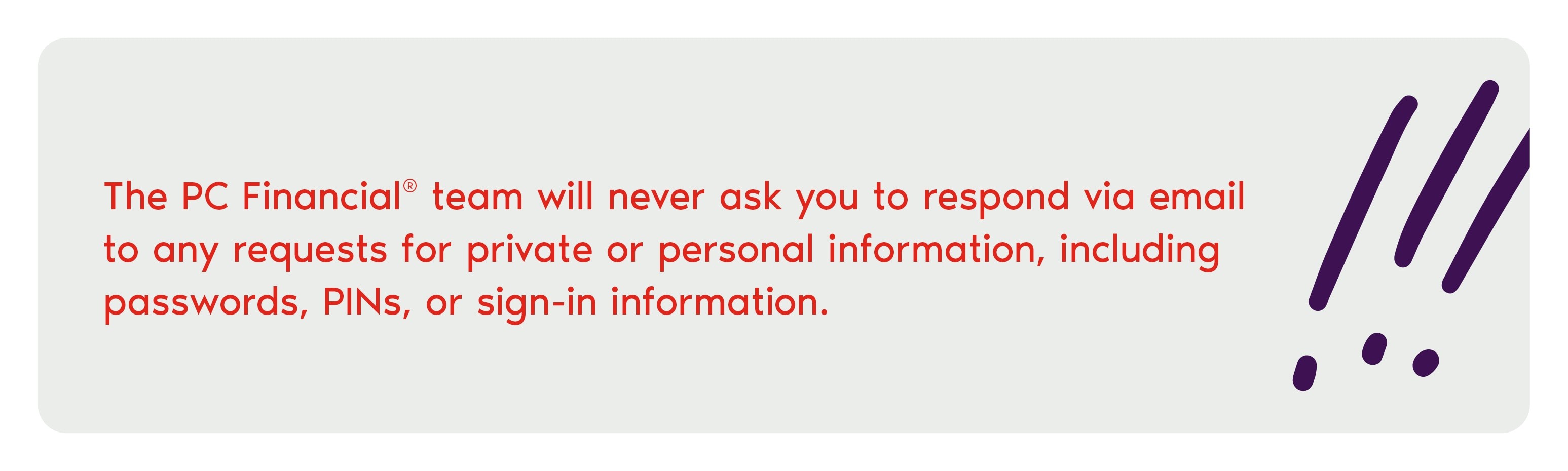
5. Too-good-to-be-true prizes
Congratulations, you ignored the extravagant promise of a big free trip or even bigger cash payout in a suspicious email. Reporting these kinds of sketchy emails to your email provider directly may help reduce future spam.
6. Bad design, bad language
Fuzzy images, bad formatting, spelling and grammar mistakes, and even generic greetings (hello sir or madam) are all hints the email or text is coming from a strange, possibly sinister source. Delete.
7. Requests to pay with bitcoin
Be wary of any email or text asking you to pay bills, fees, or fines with bitcoin and other cryptocurrencies. Bitcoin payments are final and once you send it, you can’t get it back. No government agency in Canada will accept bitcoin, demand immediate payment, or threaten arrest, or deportation for failure to pay.
Cyber fraudsters depend on ignorance and urgency—getting familiar with their sneaky tactics and taking a pause when you receive anything suspicious will go a long way to help keep your and your family’s data and finances safe. Looking for more tips to prevent fraud? Here are 5 more ways (opens in a new window) to help protect yourself.


