Your quick-start guide to using your PC® Mastercard® to its full potential

Closer to free, no annual fee—this is likely why you signed up for your PC® Mastercard®. Dont have a PC® Mastercard®? Apply here (opens in a new window). You may already be using your card on all your essentials, including groceries, gas, beauty, and more, and earning PC Optimum™ points on every dollar¹ you spend, everywhere you shop. But are you using your PC® Mastercard® to its full potential? Try these easy steps to get started.
1. Activate your PC® Mastercard® and sign up for an online account.
Activate your new card and sign up for an online account here (opens in a new window) to start earning points. Once you’ve logged in, you’ll need to have your card handy to complete these activation steps (opens in a new window) online or in the PC Financial® app. There are many advantages to downloading the PC Financial® app, like loading your personalized PC Optimum™ offers for more opportunities to earn points and reviewing your points balance, account balance, transactions, and more. You can even go paperless by signing up for e-statements and you can lock your card if it’s lost or stolen, right in the PC Financial® app.
2. Start piling up points.
With your card activated and ready to use, now it’s time to pile up the points. Here’s a refresher on some of the ways you’ll earn PC Optimum™ points with your PC® Mastercard®: you’ll earn up to 30 points for every dollar¹ you spend at participating grocery stores, like No Frills®, Real Canadian Superstore®, Loblaws®, and Maxi®; up to 45 points for every dollar² you spend at Shoppers Drug Mart® and Pharmaprix® stores; and 10 points for every dollar¹ you spend everywhere else. You’ll also earn at least 3 cents per litre³ in PC Optimum™ points (that’s 30 points per litre) when you fuel up with your PC® Mastercard® at Esso™ and Mobil™ stations.
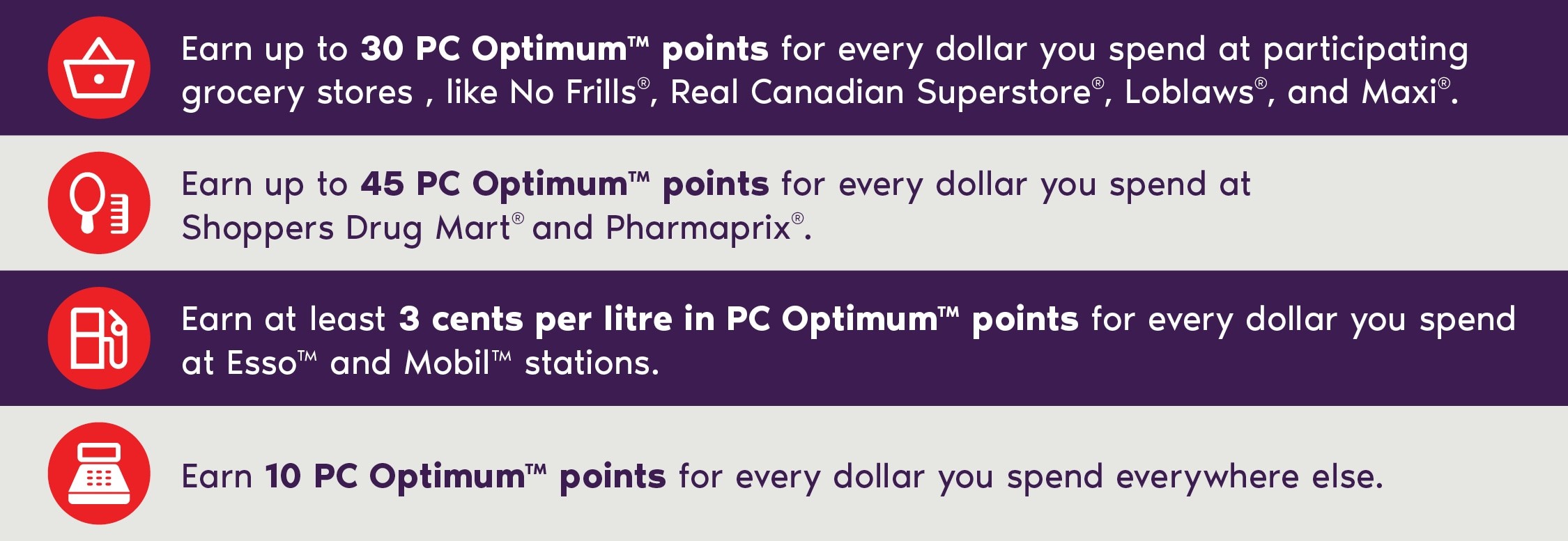
To make sure all your points are going to the right place, register (opens in a new window) your PC Optimum™ account. If you’ve already registered your account, link (opens in a new window) your PC Optimum™ account to your PC® Mastercard®. Linking your accounts allows you to view your PC Optimum™ points balance, see how much you can redeem⁴ toward free purchases at participating stores, and load your personalized offers, right in the PC Financial® app. Personalized offers are customized for you, to offer you bonus points on the essentials you buy the most. Yes, that means earning bonus PC Optimum™ points on top of the regular points per dollar you already earn with your PC Financial® card. Additionally, with your accounts linked, you can simply pay with your PC Financial® card at checkouts — there’s no need to show your PC Optimum™ card!
3. Redeem the points you’ve earned toward free stuff.
Earning points on every dollar you spend everywhere you shop with your PC® Mastercard® is the fastest way to maximize your points earning potential. And soon—maybe sooner than you expect—you’ll be faced with a decision: what to redeem those hard-earned PC Optimum™ points toward. You can redeem your points for more of what you love: groceries, clothing, beauty products, home goods, and more at participating stores. Every 10,000 PC Optimum™ points is worth $10 of free stuff at stores that participate in the PC Optimum™ program (both in-store and online). You can also redeem toward fuel and car wash rewards⁵ at Esso™ stations—redeem 4,000 points for 10 cents off per litre (up to 40L in a single fill) or redeem 10,000 points for a car wash reward. Want more inspo on how to redeem your points? You’ll find lots here.

4. Add your PC® Mastercard® to your mobile wallet.
Make your shopping experience a breeze by going cardless (opens in a new window) for a speedy checkout. Just add your PC® Mastercard® to your Google Pay™ or Apple Wallet® app. Not only is your mobile wallet protected by layers of security, but it also allows you to simply tap your phone to pay—it couldn’t be faster. You can make your checkout even more hands-free with the facial-recognition feature (if it’s available and enabled on your device).

5. Add an additional cardholder.
Increase opportunities to earn PC Optimum™ points by adding additional cardholders to your PC® Mastercard® account. You can add up to four cardholders at no charge. They will all be considered authorized users, just remember that as the primary cardholder, you’re still responsible for all the transactions made by any authorized user on your account. Learn more about adding additional cardholders here (opens in a new window).
6. Get cardholder’s insurance.
Cardholder’s insurance, also called a Payment Support Plan (PSP), offers balance protection for your PC® Mastercard®. Life can be uncertain, so if the unexpected happens, this optional coverage is meant to put your mind at ease so you can focus on what’s most important. The PSP covers you and a spouse if they’re an authorized user. Find the steps to sign up here (opens in a new window).
Now you know all the best ways to use your PC® Mastercard® to its full potential—earning and tracking your points, adding additional cardholders, setting up mobile wallet, and getting cardholder’s insurance. Don’t forget to redeem all the points you’ve earned with your no annual fee PC® Mastercard® toward a treat for a job well done.
General information not about PC Financial® products is provided for your reference and interest only. The above content is intended only to provide a summary and general overview on matters of interest and is not a substitute for and should not be construed as the advice of an experienced professional. PC Financial® does not guarantee the currency, accuracy, applicability or completeness of this content.
¹Earn a minimum of 10 PC Optimum™ points per dollar on all of your purchases charged to the credit card. Any bonus PC Optimum™ points offers available to all PC Financial® Mastercard® customers are calculated based on the regular earnings rate of 10 PC Optimum™ points per dollar spent. This offer may be terminated or changed at any time.
²All PC Optimum™ members earn 15 points per dollar on eligible purchases at Shoppers Drug Mart® and Pharmaprix®. When you use your PC Financial® Mastercard® you will earn additional points per dollar: 10 points per dollar for PC Financial® Mastercard® cardholders; 20 points per dollar for PC Financial® World Mastercard® cardholders; and 30 points per dollar for PC Financial® World Elite Mastercard® cardholders.
³Points amount shown includes the 10 points per dollar for all purchases with the PC Financial® Mastercard®. In addition, earn at least 10 PC Optimum™ points per purchased litre of gasoline or diesel fuel at Esso™ and Mobil™ stations in Canada when you pay with your PC Financial® Mastercard®. You will also earn at least 10 PC Optimum™ points per litre available to all PC Optimum™ loyalty members at Esso™ and Mobil™ stations in Canada. Earn an additional 10 points per litre of premium gasoline (Octane 89, 91, 93) at Esso™ and select Mobil™ Stations. You could earn even more points at Mobil™ stations located adjacent to a Loblaw® banner grocery store. Exact earn rate is available at the station. Should fuel prices fall below $1/L, causing total points per litre awarded to fall below 30 points per litre, points will be topped up to ensure a minimum of 30 points per litre are awarded in all transactions paid with a PC Financial® Mastercard® at Esso™ and Mobil™ locations. For full details including how points are awarded to your PC Optimum™ account and rounding rules, visit pcfinancial.ca/en/legal-stuff/pc-optimum-mastercard/.
⁴Minimum redemption is 10,000 PC Optimum™ points (worth $10 in rewards) and in increments of 10,000 points thereafter at participating stores where President’s Choice® products are sold. Some redemption restrictions apply; visit pcoptimum.ca for details, participating stores and full loyalty terms and conditions.
⁵Limited to one redemption per day at Esso™ stations. 10 cents off per litre fuel redemption option valid at Esso™ stations across Canada. Car wash redemption option available at participating Esso™ stations with car wash facilities where advertised. Only redeemable at points level specified in a single transaction. 10 cents off per litre valid on actual number of litres fueled, to a maximum of 40 litres per redemption transaction, or a single car wash depending on the redemption option selected. Limit of one redemption per PC Optimum™ account per calendar day at participating Esso™ stations (in accordance with President’s Choice Services Inc.’s official records). A valid PC Optimum™ card, PC Money™ Account card or President's Choice Financial® Mastercard® must be used as part of the payment transaction in order for PC Optimum™ points to be redeemed on fuel or car wash purchases, as applicable. Car wash options available for redemption are subject to availability and do not include coin operated car washes. Car wash codes can only be used at the station where the reward was issued unless otherwise specified in writing at the time of redemption and may be subject to expiration timelines. Redemption not available using manual card number entry, phone number entry, or the Esso and Mobil™ app. For fuel redemption, taxes payable on full purchase price before application of reward. Points are not redeemable for cash or credit. We are not obligated to award or redeem points based on errors or misprints. PC Optimum™ redemption is not available at Mobil™ stations.
PC Optimum™, PC®, President’s Choice®, PC Financial®, President’s Choice Financial®, PC Money™ and the PC® Logo are trademarks of Loblaws Inc., used under license.
Mastercard® is a trademark of Mastercard International Incorporated, used under license.
PC Financial® Mastercard® and PC Money™ Account are provided by President’s Choice Bank.
Esso™ is a trademark of Imperial Oil Limited. Imperial Oil, licensee. Mobil is a trademark of Exxon Mobil Corporation or one of its subsidiaries. Imperial Oil, licensee.


